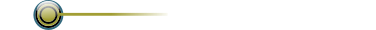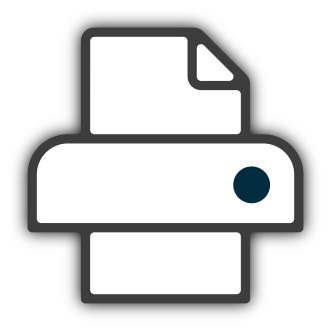THE CANVAS
The Canvas is our drag and drop framework for creating and safely modifying your calculations. Modules are placed on the canvas and linked up however you need to reflect your calculation chains.
Add to this the ability to group whatever modules you like into containers, and The Canvas offers a huge degree of flexibility. Using Containers you can either use base components to make or modify individual corrections, or combine corrections to form entire calculation chains.
You can then save any containers you’ve made to your own or your company’s database to be instantly recalled in the future.
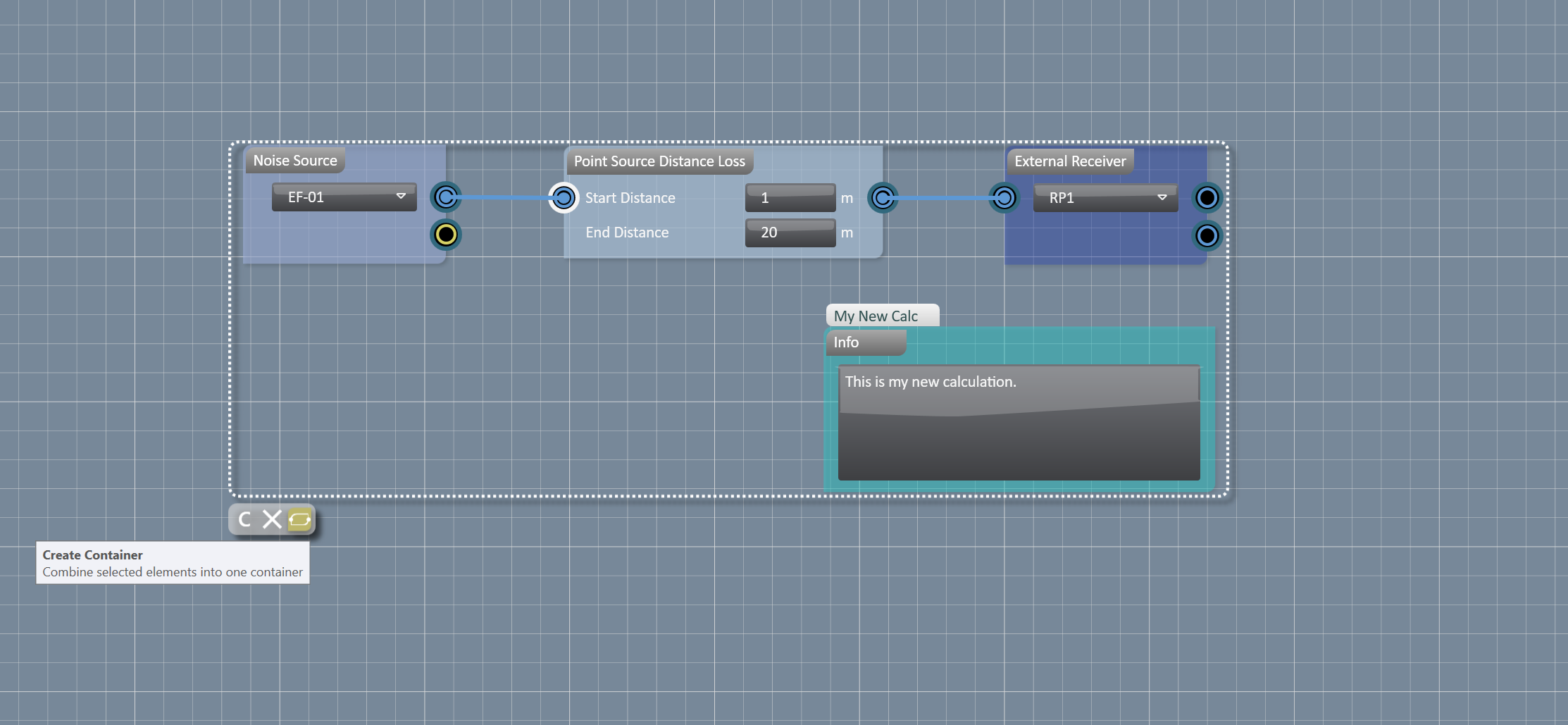
Draw assessment
Draw a calculation chain from scratch, or work with an existing one by dragging modules from the Toolbox onto the Canvas and linking up however you like.
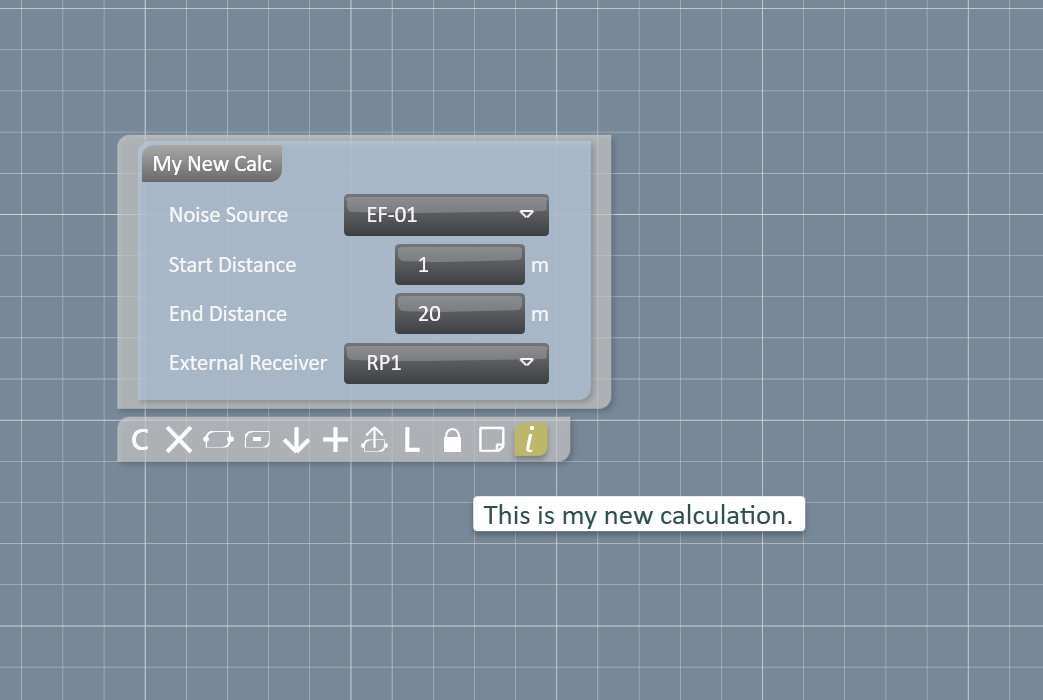
Turn it into a single module
Put all the modules into a single container with a click! Adding an 'Info' component inside the container allows you to give notes to any future users
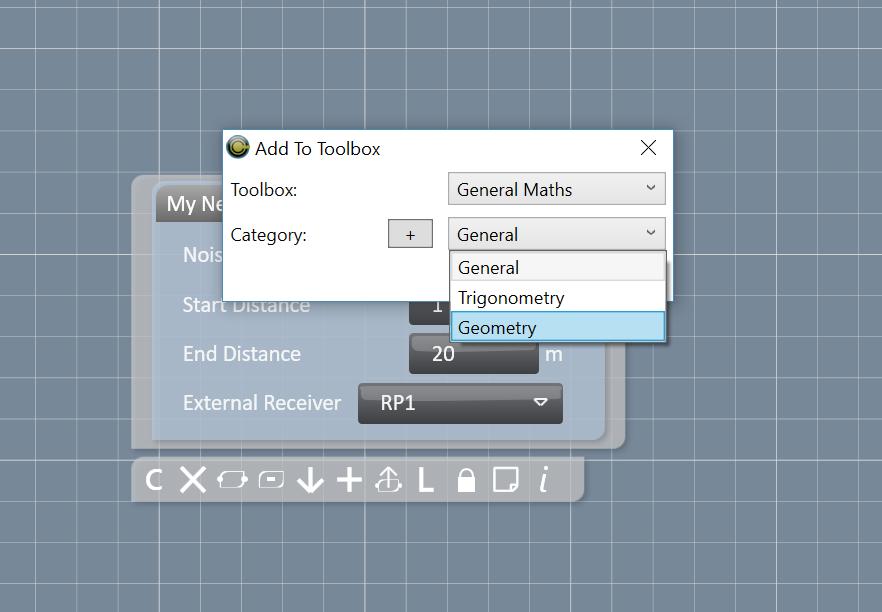
Save to Toolbox
Save it to a Toolbox in any database your using - maybe your Company's main calculation database, or one that's just for you
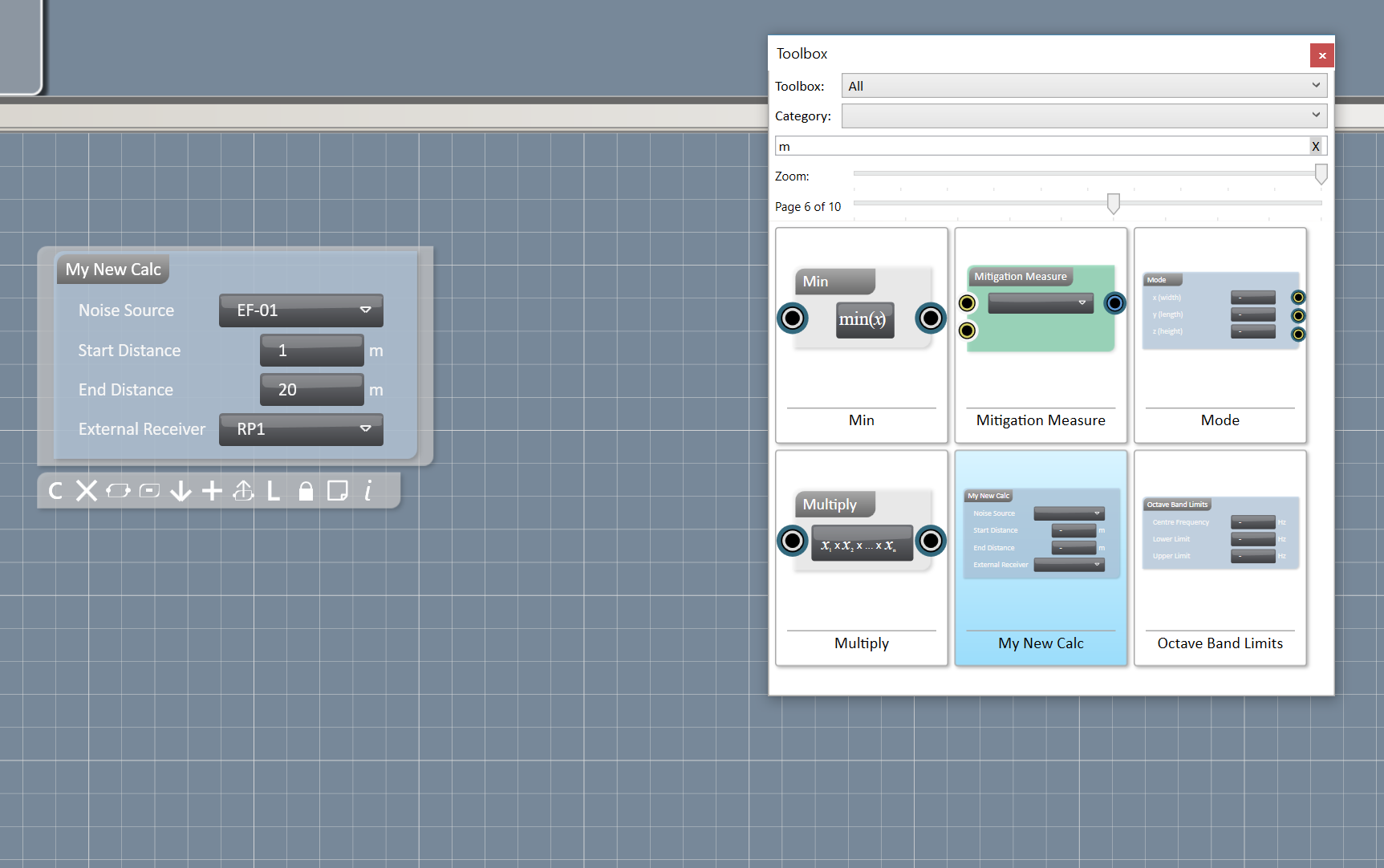
Re-use to your heart's content!
Once saved, it will appear in your Toolbox. Drag it onto the Canvas in future projects to instantly reuse it
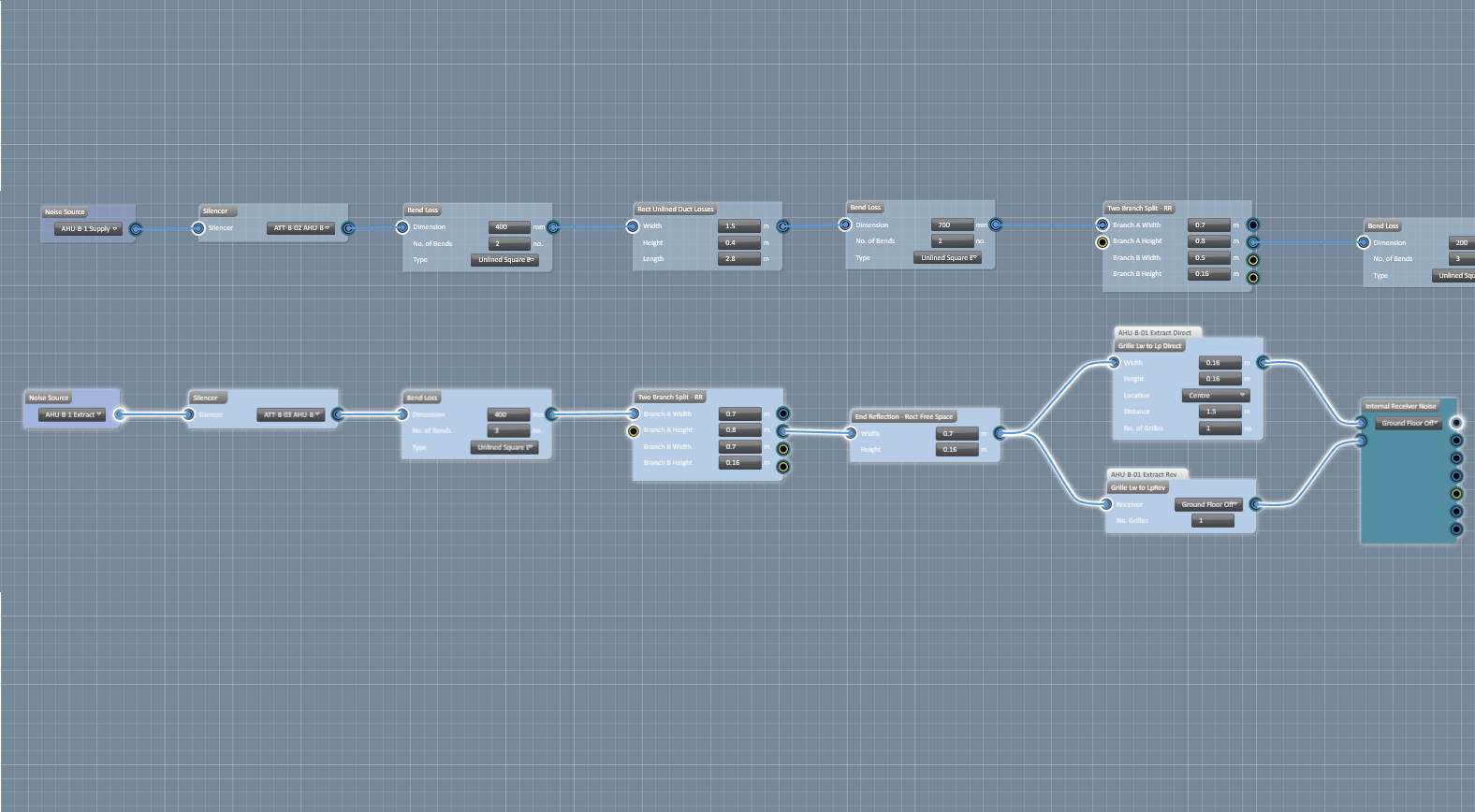
THE SPREADSHEET VIEWER
The Spreadsheet Viewer allows you to view and interact with any calculation created in the Canvas in spreadsheet form. You can customise the view to high degree, such as telling it where to show sub-totals or differences, where to show the interactive elements, add in single figures on rows (like the dBA, NR, Rw value), and specifying the number of decimal places.
Once you’ve set up a spreadsheet view of a calculation, you can save it with container to your database Toolbox. This way, you will instantly have a customized spreadhset version of your calculation available whenever you drag the container onto the Canvas.
You can print all your spreadsheet calculations with a single click, or export these to an Excel spreadsheet for sharing with others.
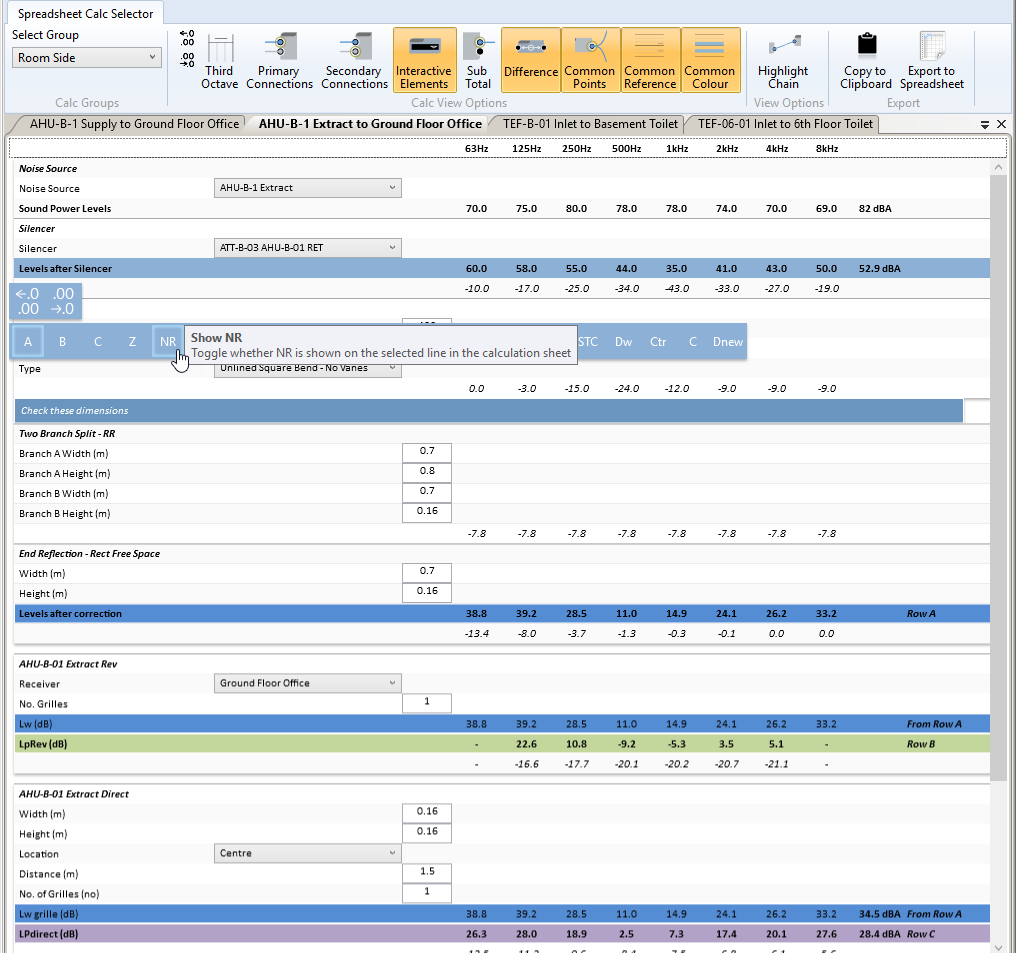
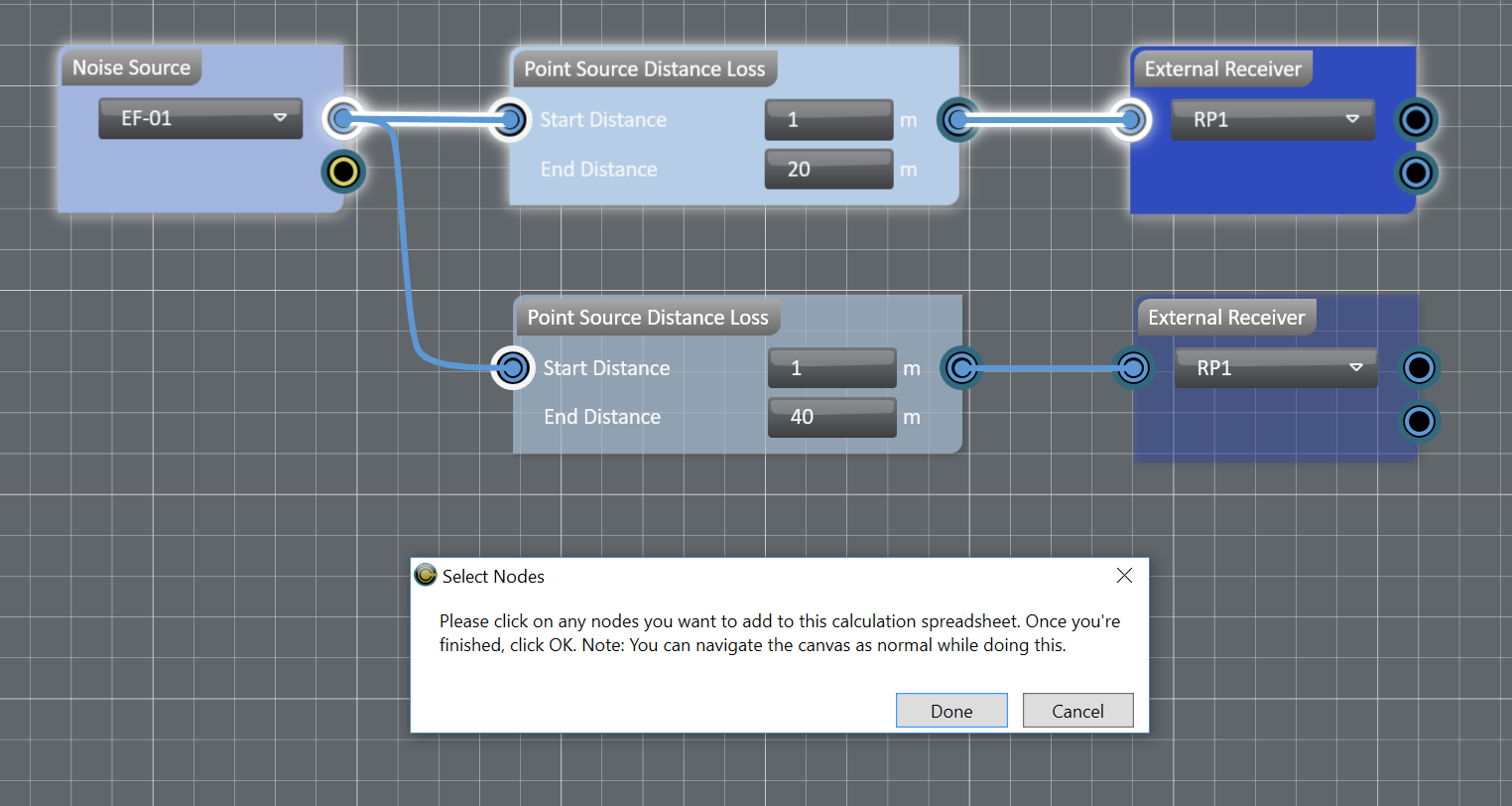
Define Spreadsheet
Tell Sound Design which parts of your calculation you want to view as a spreadsheet using our spreadsheet calc definer
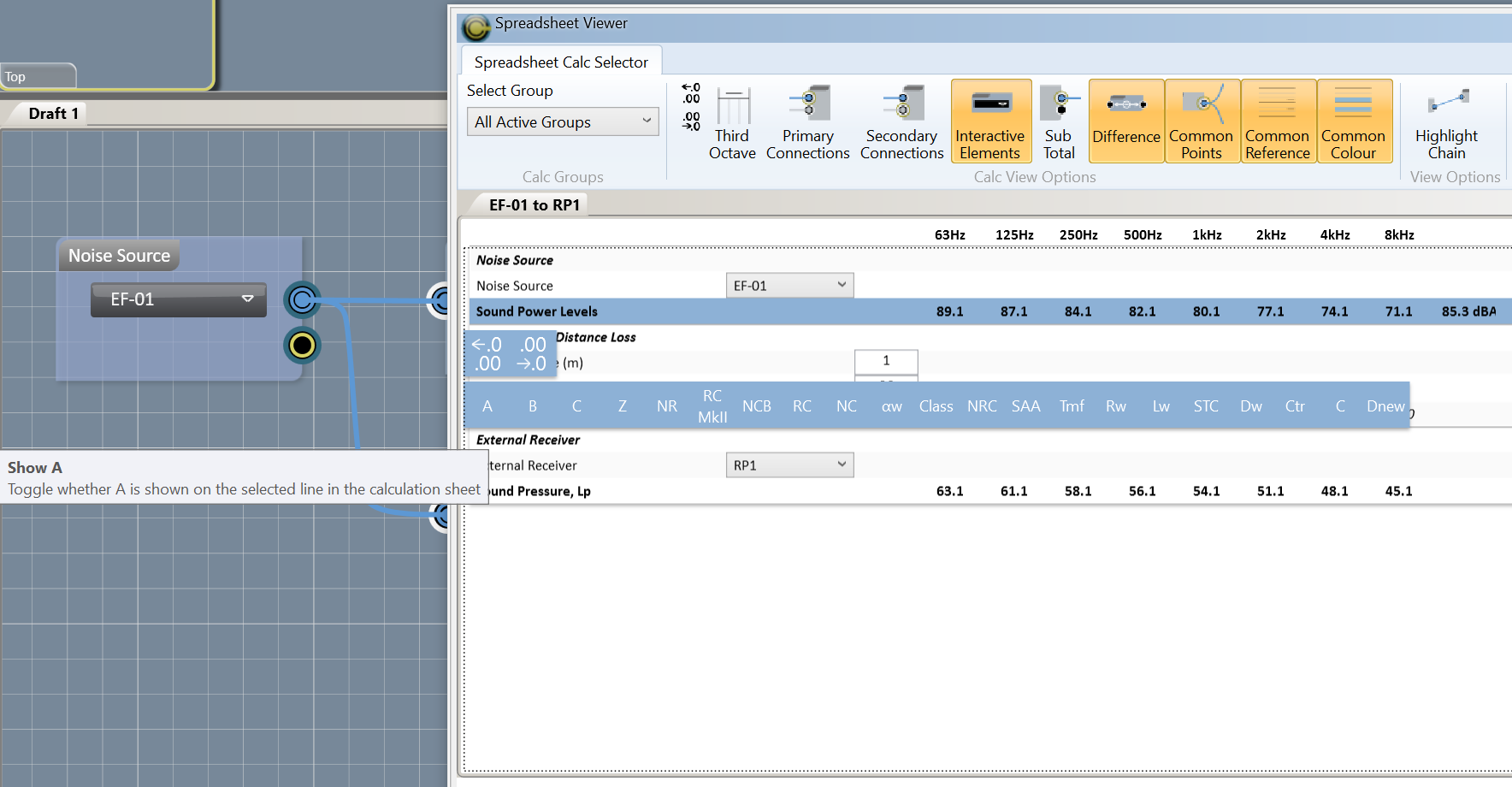
Customize View
Customize your spreadsheet to show sub-totals or differences where you want them, add single figures like dBA or Rw, and define the number of decimal places
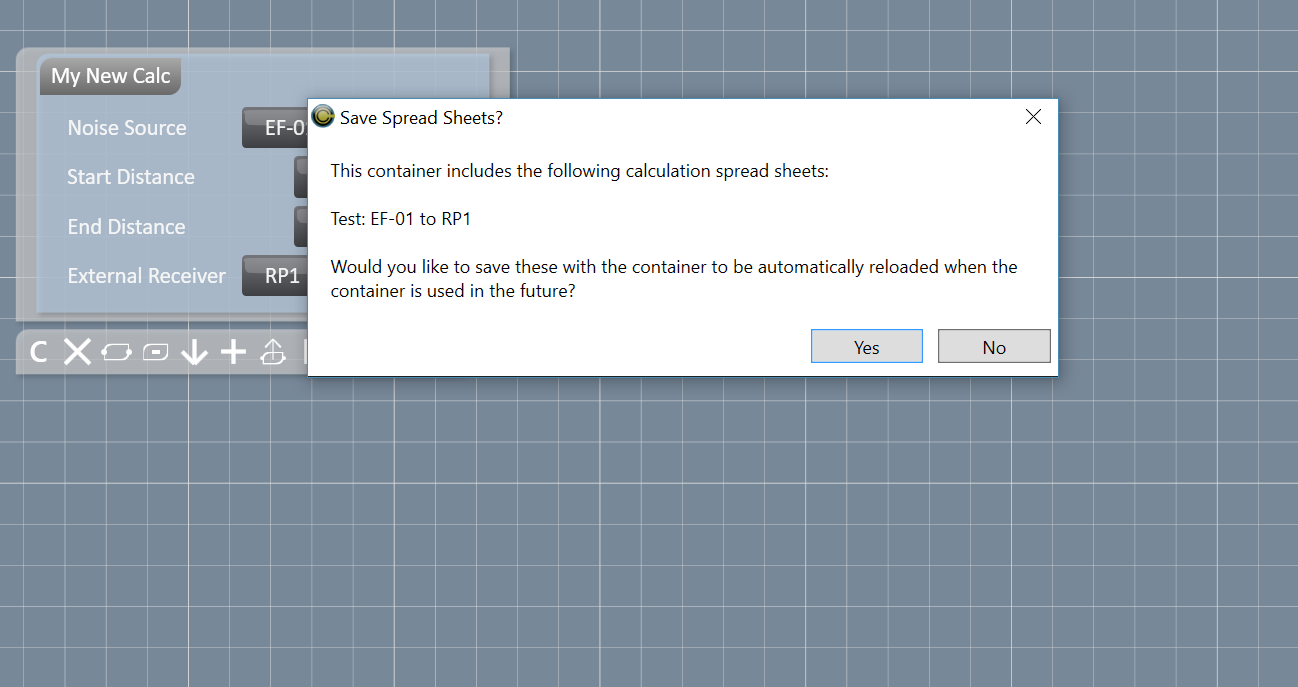
Save with Container
When saving a container, you will be given the option of saving any spreadsheet views you’ve created along with it
Have instant spreadsheet version of calc
Once saved, a new spreadsheet view will automatically be available when you add the container to your canvas
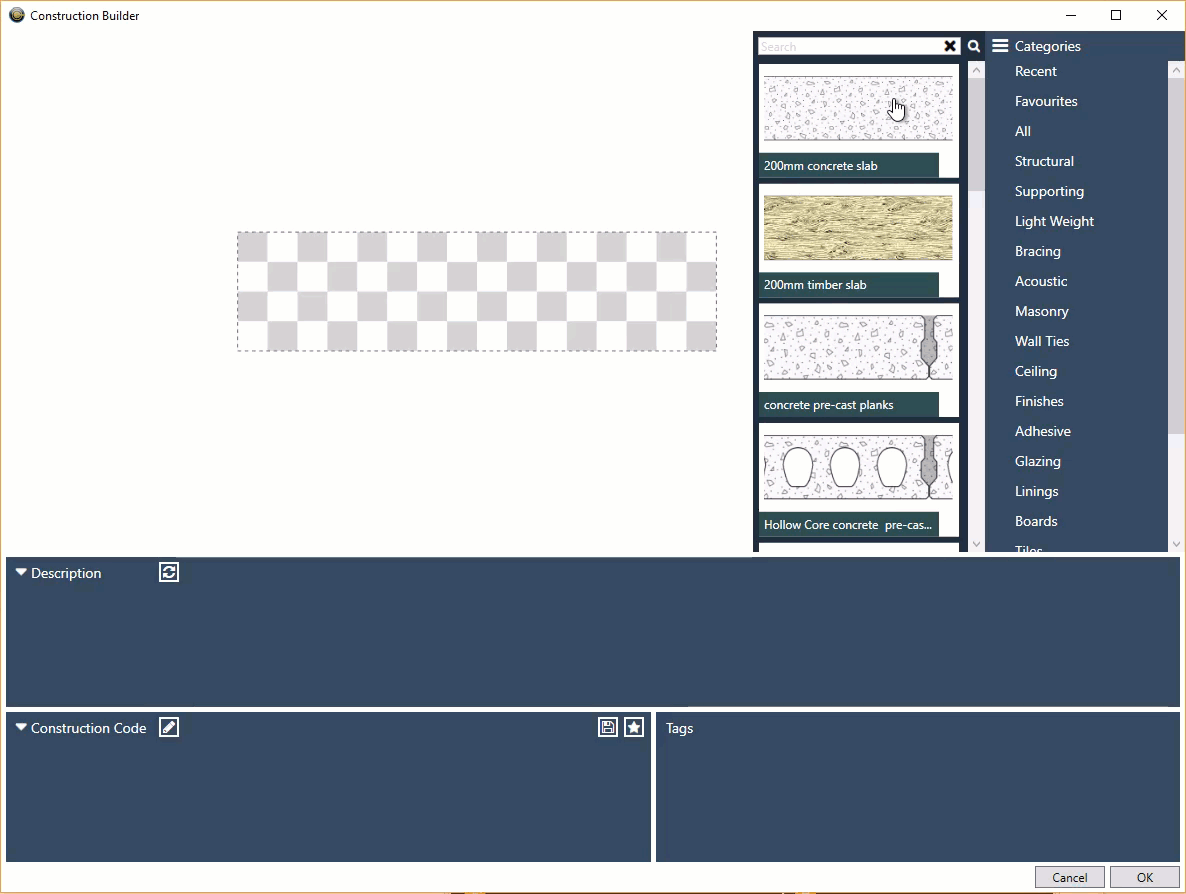
THE CONSTRUCTION BUILDER
The Construction Builder is our drag and drop interface for building up your construction types.
In addition to using the ones we’ve created, you can define your own elements and entire construction types, and save these to your database for instant recall later. You can also tag these with whatever words you like to make searching for them easier.
You can export the graphics to an image file, copy to the clipboard for pasting into other programs, or include these on your printed output.
Not only do these serve as a visual representation of your separating elements, but they also facilitate advanced interrogation of your lab and site sound insulation data.
As you build up your separating elements, our coding system will assign a Construction Code to your construction. As Sound Design knows what your constructions are made of, this means when searching your database you can include wildcards to find the difference between different constructions. For example, you could search for 2 layers of plasterboard each side of anything, and look at the difference between single stud, twin frame, resilient bars etc.
Sound Insulation Testing Processing
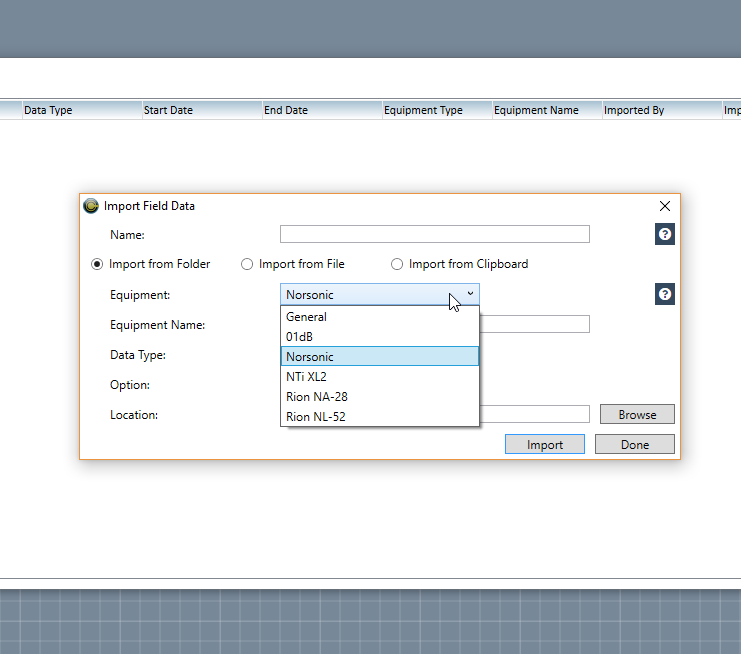
Import from Sound Level Meter
Import your noise level and reverberation time data into sound design once exported from your sound level meter in an open format (e.g. csv, xls, txt).
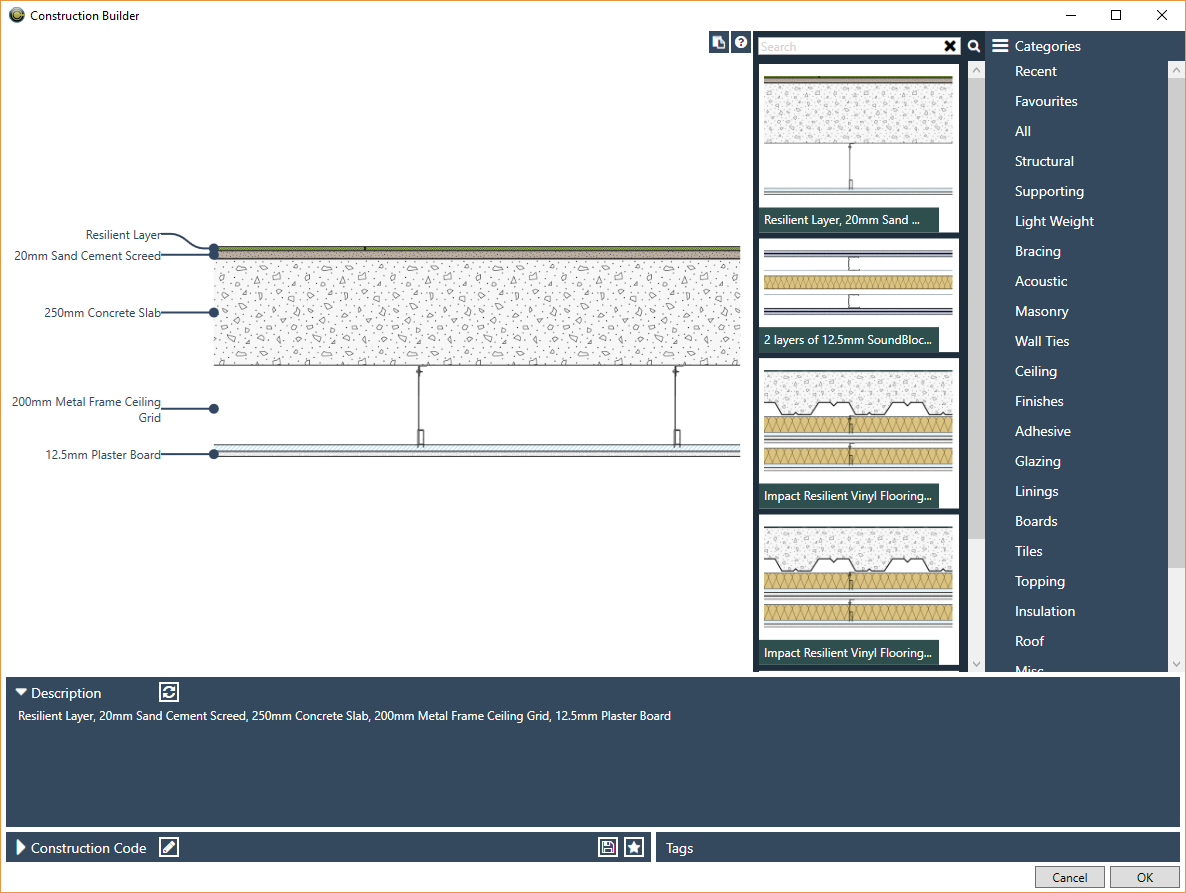
Create Construction Types
Use the Construction Builder to define the construction types you tested.
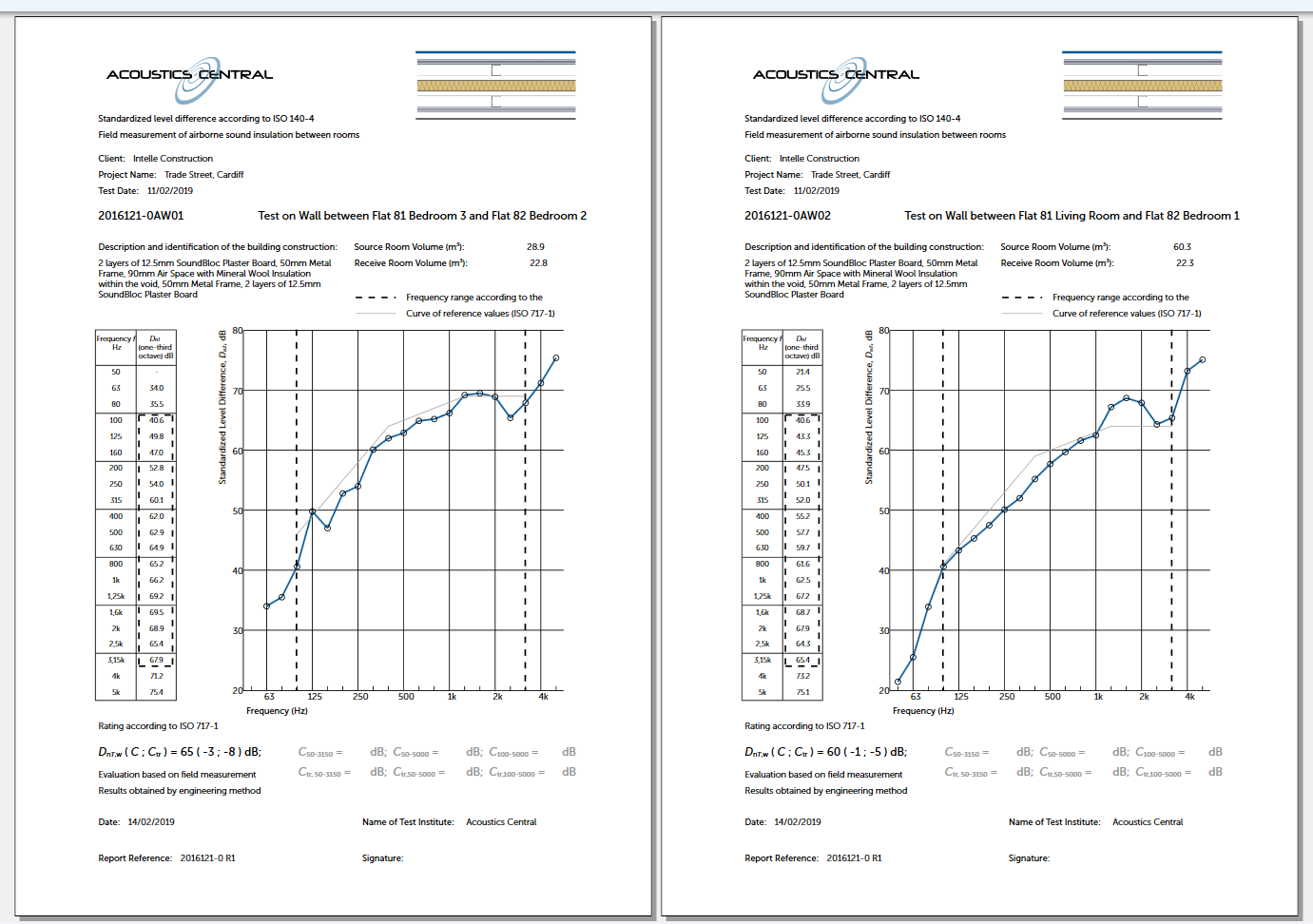
Process, Print and Save
Process the results using our in-built results processor, save the results to your database for future use, and print the graphs for inclusion in your report.
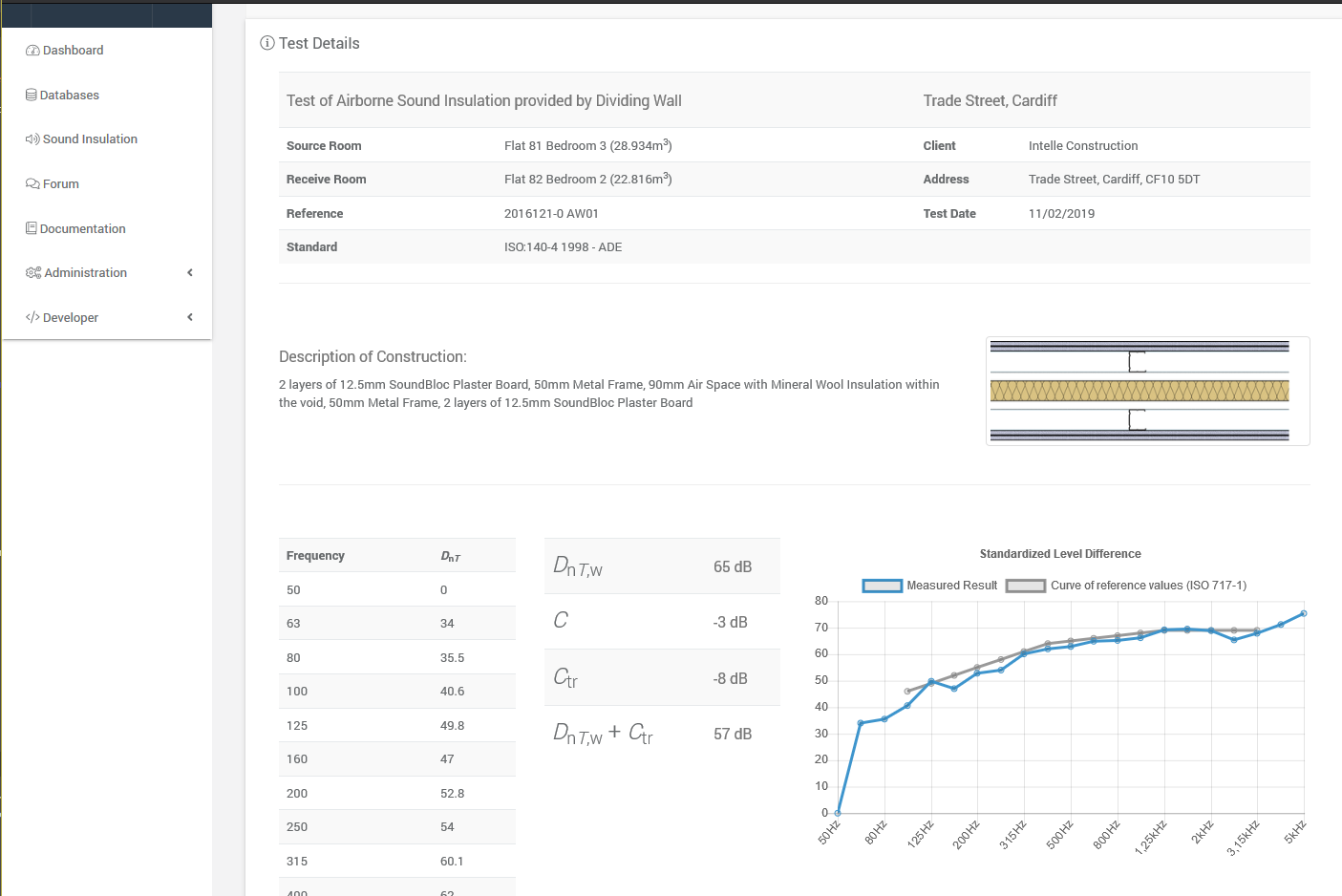
Upload to User Area
Upload the results to the Sound Design User Area to be instantly viewable online. Send a link to the Client so they can see the results straight away.
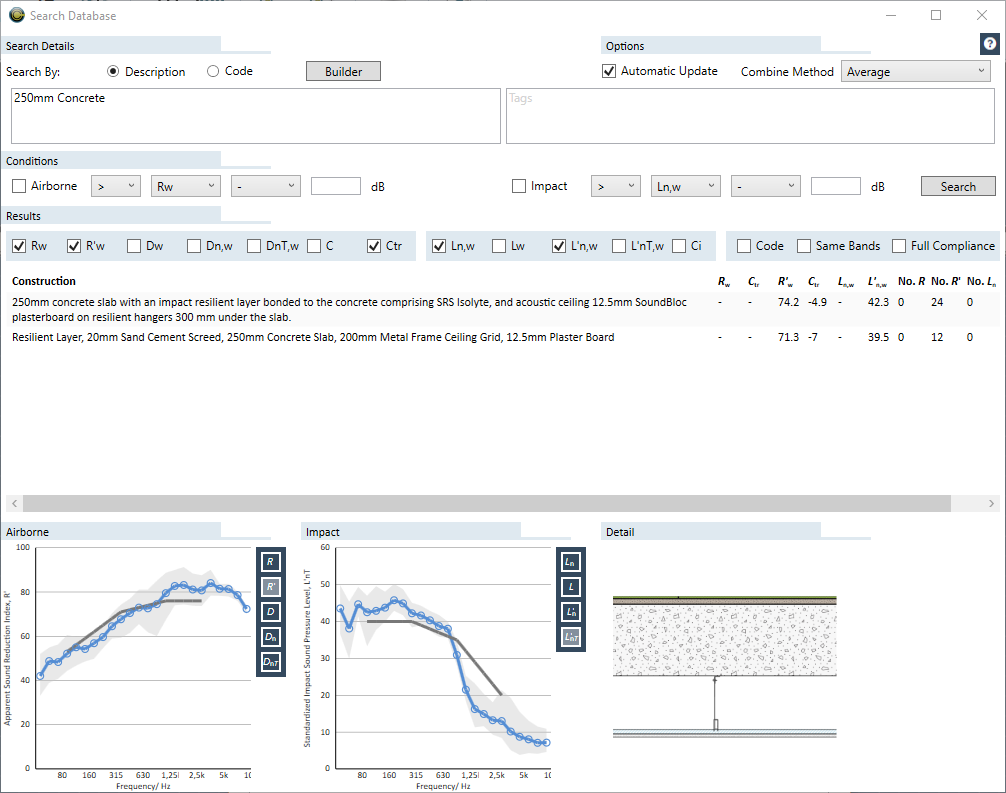
Search Database
The Sound Insulation Database Search allows you to search by text or construction code, and limit results to show only those that meet your criteria – e.g. ≥45 DnTw + Ctr, or ≤62dB LnTw.
Also, if you’ve built your constructions using our Construction Builder – meaning these have been properly coded - you can search by construction code and include wildcards to find the difference between different constructions. For example, you could search for 2 layers of plasterboard each side of anything, and look at the difference between single stud, twin frame, resilient bars etc.
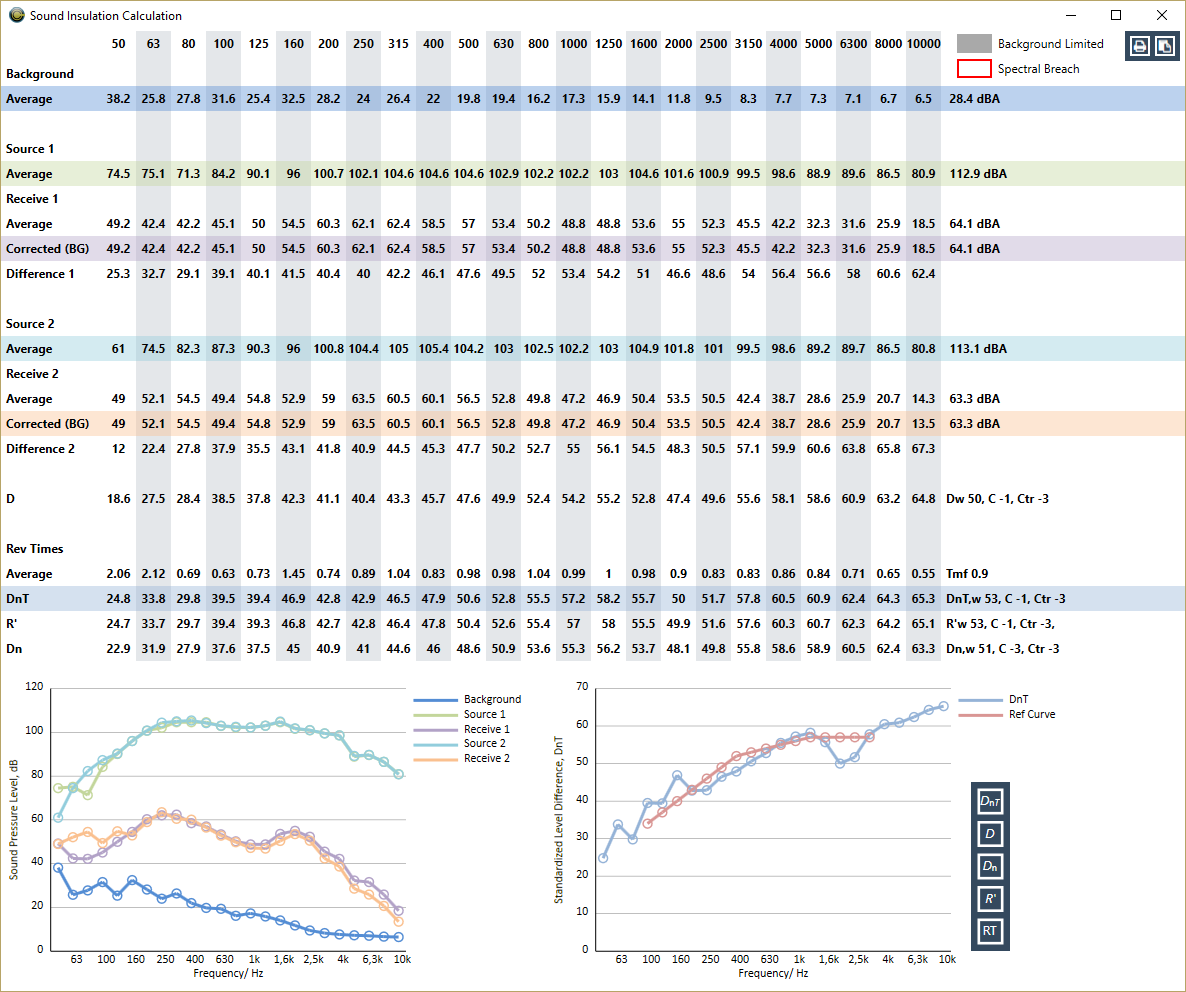
View Third Octave Calcs
You can view and print the entire third-octave band sound insulation test calculation at any time. In this view, you will also be able to see which bands are limited by the background noise levels for example, as well as breaches of the spectral variation conditions of the selected testing standards.
DATA
Your Sound Design Project contains keeps all your project data in one file. This means that portability is not an issue. As all your data in only entered once, if anything changes (noise levels, SRIs etc.), any calculations using the data are automatically updated.
Your company’s data is centralised through the use of Sound Design Database files. These allow everyone in the company to have instant access to new data, as well as making it easy for administrators to manage the data life cycle. Data can be found quickly by searching, and any notes and links which may be helpful when using the data can be included.
The ability to track revisions to data used in your projects allows you to understand why for example changes have been made to recommendations during the life of a long-term project.
With a wide range of import and export functions, data can easily be exchanged with other software. You can copy octave band data on an item by item basis, or import an entire table of noise or room data into your project or database with one simple process.
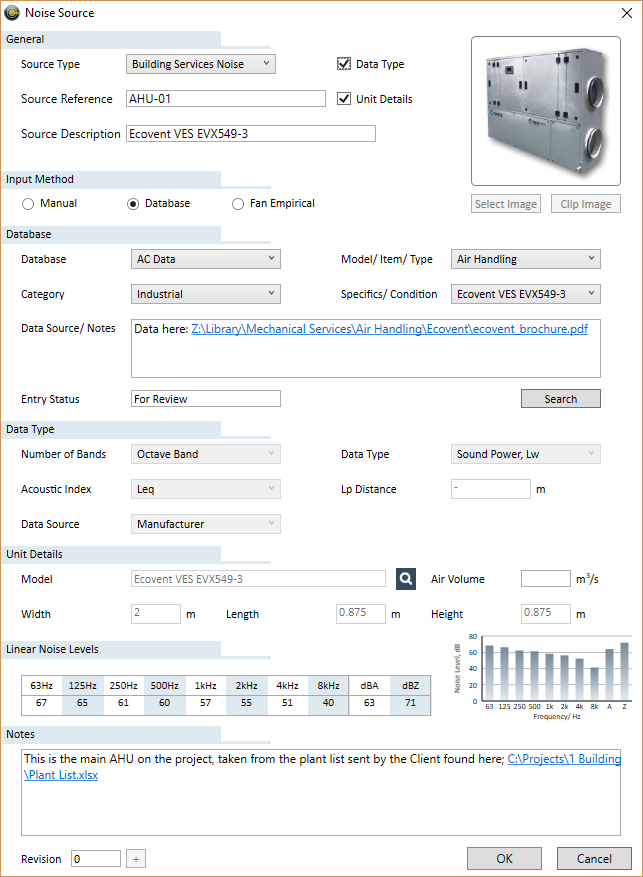
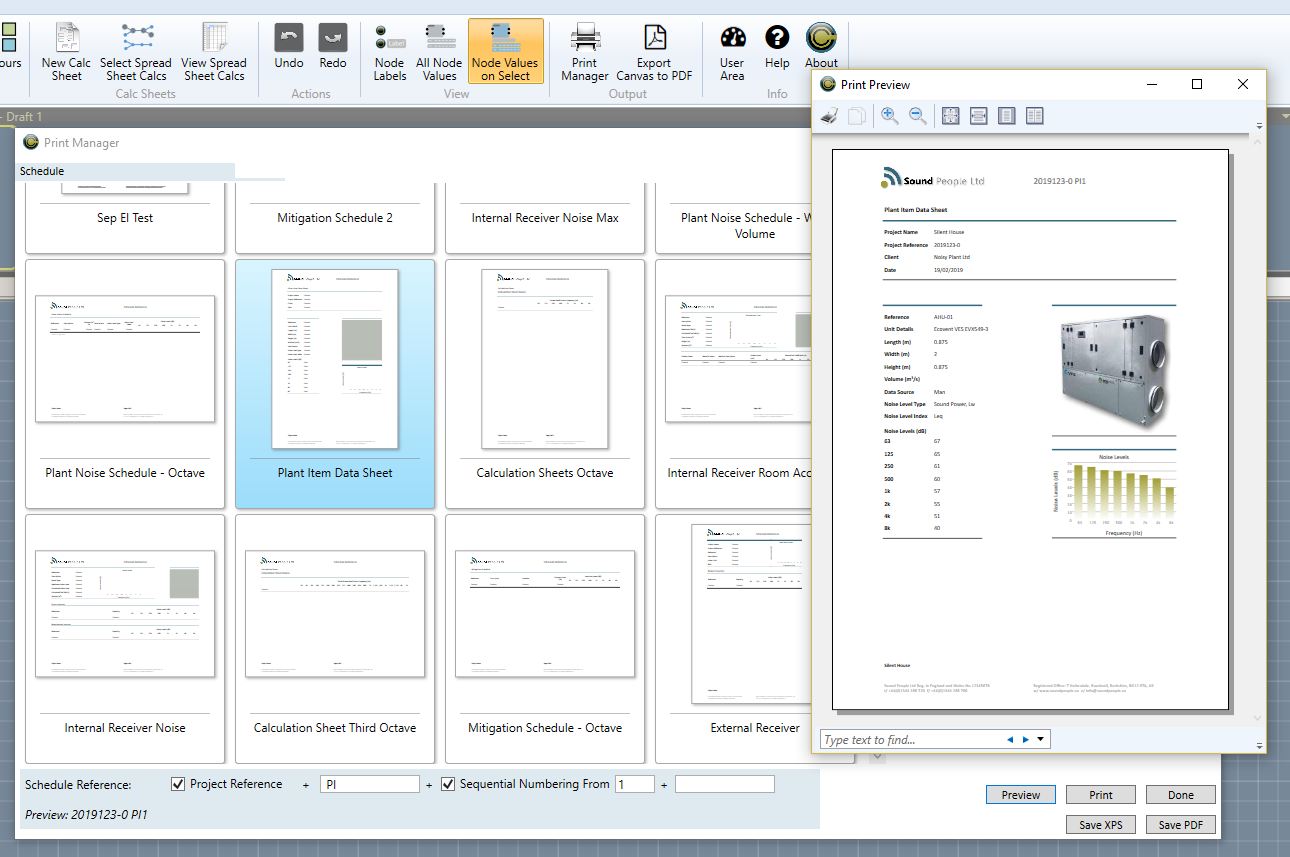
Printing
With print templates that match your Company’s branding, schedules, graphs and calculation sheets can be created with a few clicks.
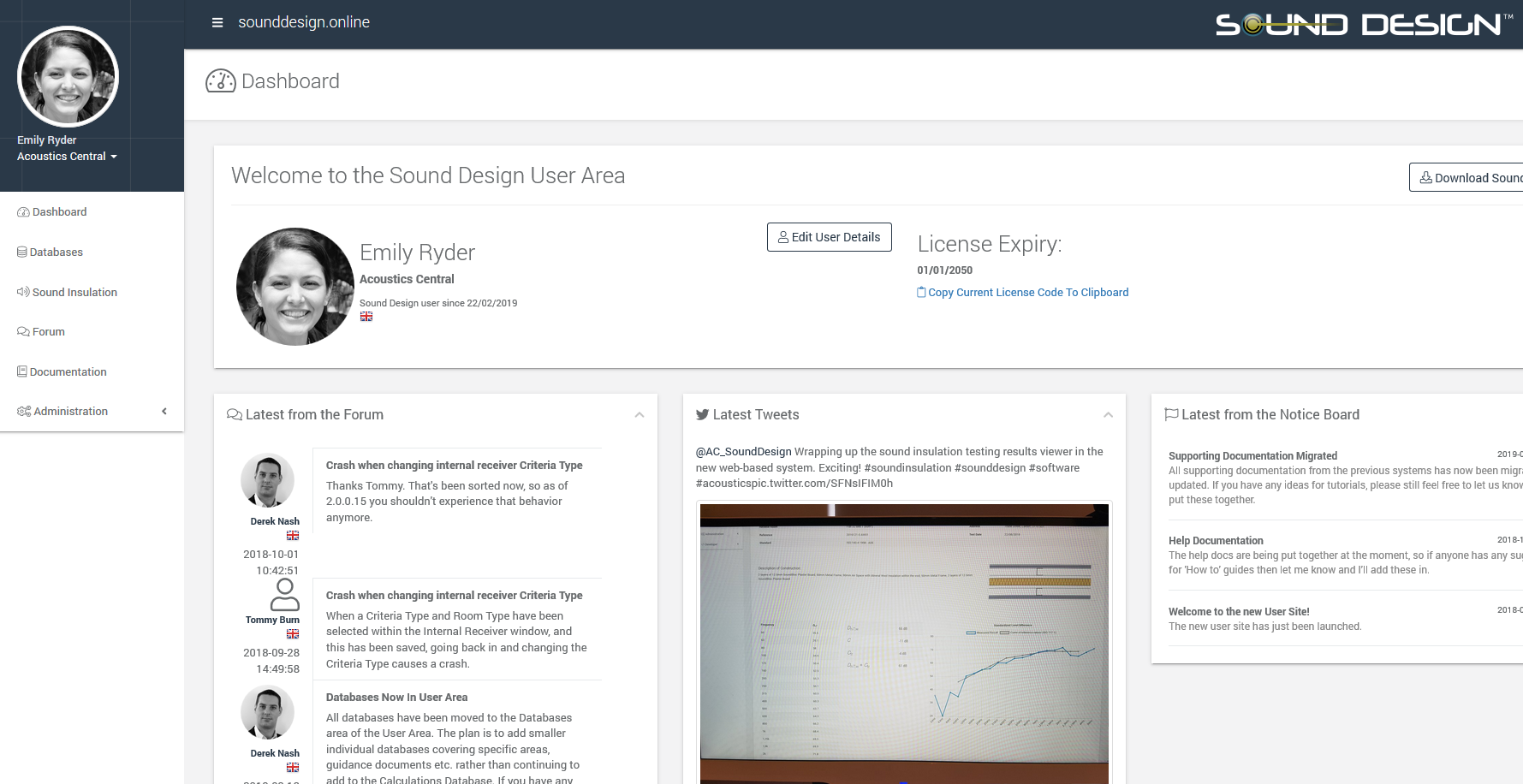
User Area
The Sound Design User Area provides online supporting services for Sound Design. If you’re a user, you can get access to your license code at any time, download resource database files, look at the help documentation, or post questions in the forum. You can also use your User Area login details in Sound Design, meaning you will never need to enter license codes again! Administrators can manage users and license renewals from within the Administration section of the User Area.
The User Area also allows you to view any sound insulation testing data you’ve uploaded to the server, as well as getting links to send to Clients so they too can view the test data.
Get Sound Design!
Trial
- 60 Days Free
- Unlimited Users
- No Feature Restrictions
- Version Updates
- Supporting Content
- Online Services
- Migration Support
- Phone and Online Support
Monthly
- Automated Billing
- Realtime User Changes
- Billed at end of period
- Version Updates
- Supporting Content
- Online Services
- Migration Support
- Phone and Online Support
Annual
- Automated Billing
- Realtime User Changes
- Billed at end of period
- Version Updates
- Supporting Content
- Online Services
- Migration Support
- Phone and Online Support
Contact Us
Feel free to email us at info@sounddesign.online . And if you want to be kept up to date with our developments, follow us on twitter Follow @AC_SoundDesign